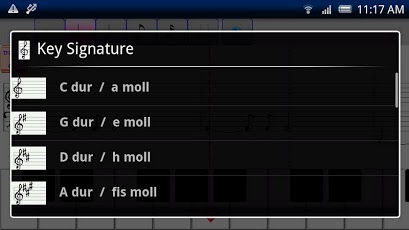AndRAITA 2.8.2
Free Version
Publisher Description
Ver2.8.0Caution!Tuplet is suppoerted.So many program codes were rewrited.Back up your file before using this version.Ver2.8.1Rewrite tuplet program code.Fourced close is improved, maybe.Anytime, anywhere, Everybody can create music.Copy & Paste is available.It is ver useful.â—ÂVoice note detection.Singing is converted note.â—ÂIt is easy to use by intuitive operation. Input is piano's keyboard, output is score.â—ÂMusic is available to save and load. About file Folder is /MyMIDI (on SD card) Extension is dmd Exported MIDI file (Ver1.2)â—ÂPrevious file is loaded automaticaly .â—ÂIt is available to change tempo.â—ÂIt is available to change instrument.â—Âyou can set created music to ringtone. About file folder is /Ringtones (on SD card) extension is midVersion up historyVer2.4.0When piano's key is touched, notification sound is plyaed.If you don't like this, mute track.Ver2.3.1â—ÂBug fixDeltete and Insert(sometimes force closed)Playing time is wrong.Ver2.3.0â—ÂSinging is converted to note.â—ÂDelete Insert function.â—ÂExpand 2 octaves.â—ÂBug fixVer2.1.0Rhythm track is available.Ver2.0.0Multi track is available.Setting is changed.Setting key signature[Tune]-[Key Signature]Setting time signature[Tune]-[Time Signature]Tempo[Tune]-[Tempo]Instrument[Track]-[Track Property]-[Instrument]Bugs fix:Ver1.3.0support chord.Ver1.2Exported MIDI file is save in folder(/MyMIDI on SD card)Key signature and time signature are available.Setting key signature[Property]-[Tune]-[Key Signature]Setting time signature[Property]-[Tune]-[Time Signature]Setting is changed.Tempo[Property]-[Tune]-[Tempo]Instrument[Property]-[Track]-[Instrument]Ver1.1â—ÂNew feature:Tie
About AndRAITA
AndRAITA is a free app for Android published in the Other list of apps, part of Audio & Multimedia.
The company that develops AndRAITA is Dyna System. The latest version released by its developer is 2.8.2. This app was rated by 1 users of our site and has an average rating of 3.0.
To install AndRAITA on your Android device, just click the green Continue To App button above to start the installation process. The app is listed on our website since 2012-06-30 and was downloaded 4 times. We have already checked if the download link is safe, however for your own protection we recommend that you scan the downloaded app with your antivirus. Your antivirus may detect the AndRAITA as malware as malware if the download link to jp.co.dynasys.DynaMidi is broken.
How to install AndRAITA on your Android device:
- Click on the Continue To App button on our website. This will redirect you to Google Play.
- Once the AndRAITA is shown in the Google Play listing of your Android device, you can start its download and installation. Tap on the Install button located below the search bar and to the right of the app icon.
- A pop-up window with the permissions required by AndRAITA will be shown. Click on Accept to continue the process.
- AndRAITA will be downloaded onto your device, displaying a progress. Once the download completes, the installation will start and you'll get a notification after the installation is finished.